The dancing Santa is a 3D model from Pond5. Animation is done using Mixamo and rendered in Element3D with After Effects. The background images of the cabin and the interior are generated using Adobe Firefly. I separated the foreground trees and the cabin, then offset their position in 3D space to give a sense of depth and movement. Trapcode Particular was used for the smoke out of the chimney, the snow and the stars on the Happy Christmas.
Happy Christmas


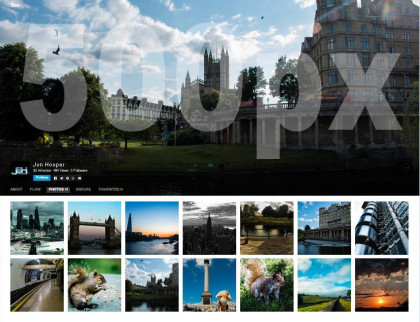
2 comments
You sir are a genius. I stumbled across an old youtube video you created with LEGO Studio and After Effects. I am a LEGO builder and I use Studio most of the time. I have no idea how to do more advanced things with my models. After Effects seems to be the way. Is there any advice you can spare?
Author
Hi, Thank you for commenting.
With those videos the main animation is done in Lego Studio, by rendering out each frame kind of like stop motion.
I think the best way to animate models made in Studio would be to transfer them to a 3D programme like Blender, then animate them in Blender. Which can be done but unfortunately I’ve not been able to get my head round it, as I don’t think it is straightforward.
For simple animations like having a minifig walking, you could animate it in Studio so you get a walking cycle then have that sequence repeat in After Effects, then keyframe the sequence across the screen to give the illusion of movement.
Hope this can help in some way or put you in the right direction.
Thanks again.